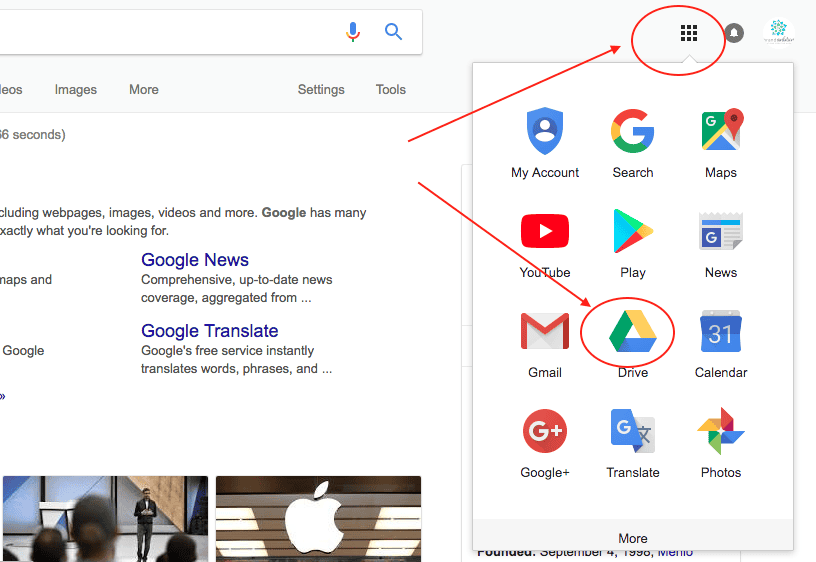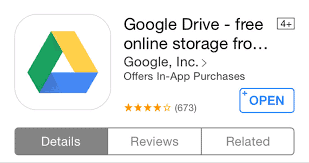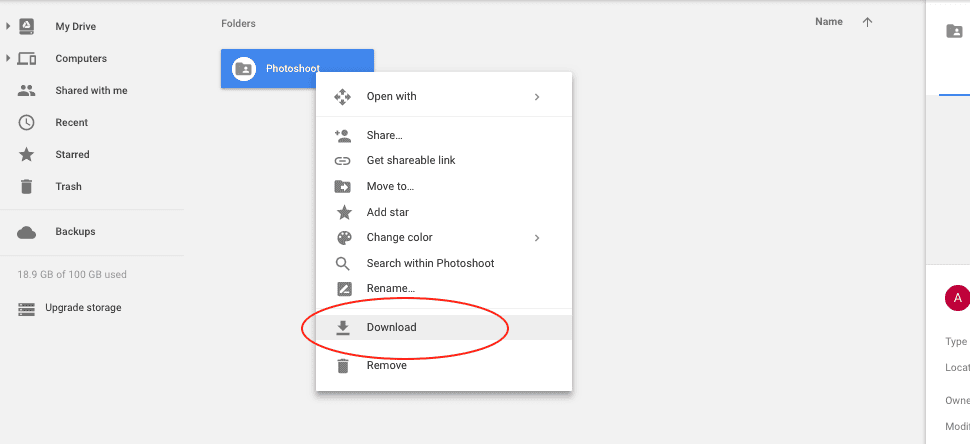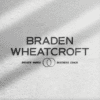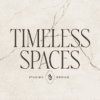If we have received your final payment, you’ve been sent a Google Drive link from our team. This link connects you to an online folder that is kept in cloud storage. Below are directions to add your folder to your own Drive, download it to your computer, or even connect it to your cellphone so you can use your images or logos anywhere.
We strongly recommend keeping all your important Brand elements online where your team can find the things that they need. If you have purchased a photoshoot, this connection can greatly increase the likelihood that you will share your images on social media – and increase your brand recognition! Now that you have paid for branding, USE IT!
If you find these instructions overwhelming, know that you can book a coaching session with our staff, and we will help you get everything connected so you can use it with just a tap!
WHERE TO FIND GOOGLE DRIVE ONLINE
If you have a Gmail address, you will already have Google Drive access (for free) attached to your account. You can find your Drive by Googling “Google Drive” or you can click in the upper right corner when you are signed in to your Gmail account. (See image below)
HOW TO ADD MY BRANDING OR PHOTOSHOOT FOLDER TO MY DRIVE
Chasing down the link in your email is annoying, so we recommend adding your Brand Ambition folder to your personal account. You can do this by clicking the drop-down menu at the top, or right-clicking on the folder, and choosing ADD TO MY DRIVE (See image below)
THE GOOGLE DRIVE MOBILE APP
The Google Drive app for mobile comes standard on most Android phones or can be downloaded from the app store. Once you are signed in to your account, you can open the app from your mobile device, and have access to all your files! This will allow you to select a logo or photo, DOWNLOAD it, and then UPLOAD it to your Facebook page or Instagram – while you are standing in line at the bank! That’s branding on the go!
DOWNLOADING YOUR FILES
If you want to download your drive file you can do this too! Just note, if you download it all at once, that it is a BIG file. It will download as a .zip file, so you will have to right click on it and choose to unzip it.
STILL HAVING TROUBLE?
Please know that you can contact our offices anytime, and book a coaching session. Our staff can walk you through downloading your files or setting up your mobile device to access your folders. If you aren’t sure how to add text to your images or upload them to social media – we can help!
REMEMBER:
The goal of branding is to USE YOUR BRANDING. So make sure that your elements are easy to access and use. Do not be afraid to use your photoshoot. You can use the same photos over again in the future too. (We use some of our favourite images in print, web, and multiple times on social media posts and in ads.) Its more important to get yourself out there!