Description
In a few short years, Canva has become a tool that almost no business can live without. Despite having a full team of designers at my disposal, I still use this app nearly every day, and I encourage all business owners to set up numerous workflows and processes through it to save time and money. In this workshop we’ll be covering:
- How to set up your brand visuals and colours etc.
- How to manage & create social media content
- Tips & techniques for upgraded designs
- Creating branded documents, labels, postcards etc.
- Additional special features of Canva that you might not know about
This class will be filled with additional advice and business tips that can help you on your marketing journey.
Please bring a laptop and mobile device with you if you have it. We recommend signing up for Canva in advance, but if you have not “set up” your account yet, that is okay! We will help you. If you don’t have Canva yet, please feel free to use our affiliate link for a free month of Canva Pro. https://partner.canva.com/AoN7eK.
*This event is in person
LOCATION: THE PARK COWORKING
3rd Floor,
182 Wellington St. W. Bowmanville ON
905-419-8881
Q: Should I have Canva Pro?
A: This is up to you and based on your budget. However, we strongly recommend Canva Pro. Pro accounts include free stock photography that in our mind, pays for itself! It will also give you the ability to schedule content onto your social media, and make more fonts, and higher grade templates available for you, as well as numerous other benefits. Since you can always cancel your account – this is worth trying!
Q: How much will you be “helping” me with in the workshop?
A: We’ll be touring you through features and explaining different buttons and showing how to perform some techniques. If you are very stuck, and need extended one on one attention, we might recommend that you book a private session. You will most likely be fine though!






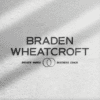
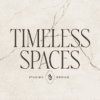


Reviews
There are no reviews yet.